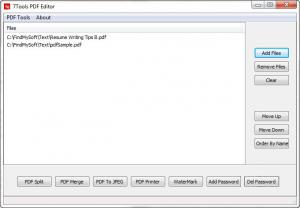7Tools PDF Editor
1.4
Size: 7.71 MB
Downloads: 3043
Platform: Windows (All Versions)
Despite its popularity, Adobe's PDF reader supports a small number of operations and some of them are not free. If you need to extract pages or add new ones into existing PDFs, then 7Tools PDF Editor is the tool you would want to have on your computer. As the name suggests, the application places seven tools at your disposal, for editing PDF documents. Using them is quite easy, even for beginners.
The application is offered free of charge and it works on all popular Windows platforms. Downloading its setup package takes only a few seconds and installing its core components can be done just as fast. Furthermore, there are no special requirements you have to meet and you don't need to sacrifice too many resources.
Regardless of what you intend to do with your PDFs, the operation will be roughly the same. All you have to do is load one or more files on the application's compact user interface and choose an operation, by clicking one of the buttons in the lower region of the window. The software can split PDFs into multiple files or remove some of their pages, merge documents, convert their pages to JPEG images, add watermarks, print the documents and password-protect them. What's more, 7Tools PDF Editor is capable of processing multiple files in one run.
Preparing and executing the aforementioned operations is trivial. In all cases, you have to make a few simple specifications, like page numbers or a page range, number of copies or tick a few options, for watermark characteristics and so on. Once your configurations are complete, you must specify an output folder and the application will start processing your files immediately. The PDFs will be edited or merged in order, so you should keep in mind which files you import first.
Pros
The application allows you to perform several operations on your PDFs. It is capable of processing multiple files in one run. Setting up any operation is quite easy and it doesn't take long to complete it.
Cons
There are no design flaws to address. Whenever you need to split, merge or perform other task on your PDF files, 7Tools PDF Editor will help you complete your work in a matter of seconds.
7Tools PDF Editor
1.4
Download
7Tools PDF Editor Awards

7Tools PDF Editor Editor’s Review Rating
7Tools PDF Editor has been reviewed by Frederick Barton on 20 Oct 2014. Based on the user interface, features and complexity, Findmysoft has rated 7Tools PDF Editor 5 out of 5 stars, naming it Essential